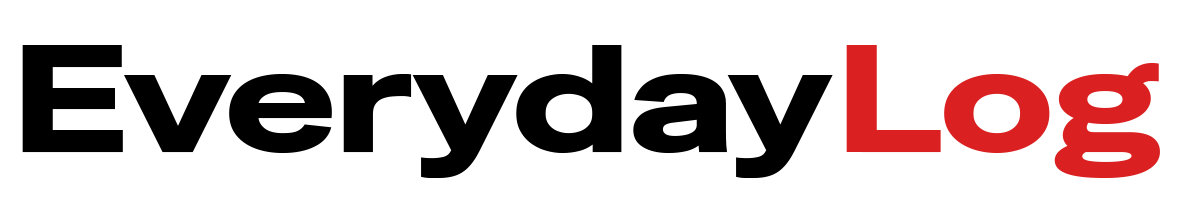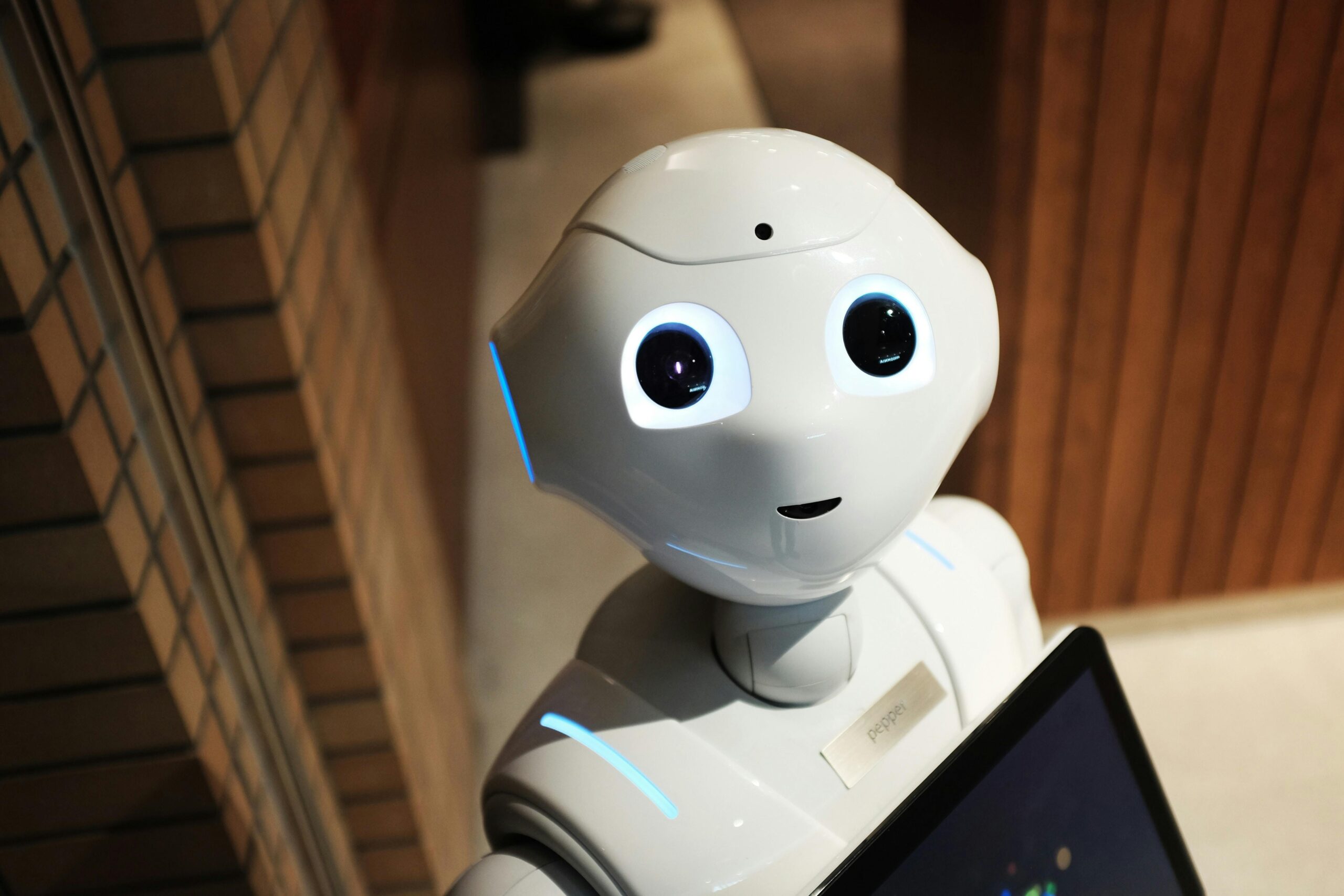Smartphones have become an essential part of daily life, but one common problem users face is battery drain. Whether you are working, traveling, or just using your phone for entertainment, running out of battery at the wrong time can be frustrating. The good news is that there are simple ways to make your phone’s battery last longer.
Lower Screen Brightness
The screen is one of the biggest battery consumers on any smartphone. Reducing the brightness or enabling auto-brightness can help save energy. If you do not need the screen at full brightness, lowering it even slightly can make a difference.
Use Battery Saver Mode
Most smartphones have a built-in battery saver or low power mode. This feature reduces background activity, lowers screen brightness, and limits some visual effects to extend battery life. Turn it on when your battery is low or when you know you will be away from a charger for a long time.
Limit Background Apps
Some apps continue to run in the background, using battery even when you are not actively using them. Check your phone’s settings to see which apps consume the most power and close or disable the unnecessary ones.
Turn Off Unused Features
Features like Bluetooth, GPS, and Wi-Fi use energy even when you are not actively using them. Turn them off when they are not needed. Airplane mode is also a good option when you do not need a network connection.

Update Your Apps and Software
Developers often improve battery performance in newer versions of apps and operating systems. Keeping your phone updated ensures you have the most efficient software.
Manage Notifications
Constant notifications can light up your screen and use energy. Disable unnecessary alerts or limit them to only the most important apps.
Avoid Extreme Temperatures
Battery performance can drop in very hot or cold conditions. Try to keep your phone in a moderate temperature range to protect battery health.
Charge Properly
Avoid letting your battery drain completely too often. It is generally better to keep it between 20% and 80% for long-term health. Also, do not leave your phone plugged in for many hours after it reaches 100%.
Conclusion
By adjusting a few habits and settings, you can significantly extend your smartphone’s battery life. Lowering brightness, managing background activity, and turning off unused features are small changes that can make a big difference. A longer-lasting battery means your phone will be ready when you need it most.